Google has released Android Studio 1.4with support for vector graphics, a theme editor, templates for the Design Support Library, and easier connection to a Firebase account.
Vector GraphicsVectorDrawablewas introduced in API 21 and Studio has now added support for it. One can choose an asset from a set of predefinedmaterial design vectors or a custom SVG library, modifyits size and opacity, and Studio will generate an XML graphics file to be usedin a project. Support for right-to-left languages was included when targeting API level 21. Vector assets are supported even when targeting API levels prior to Lollipop but with some limitations. For example, since vector graphics is not supported in previous Android versions, at build time Studio will generate multiple PNG files for each vector image, targeting multiple screen densities. Gradle 1.4.0-beta3is required for this to work. Also, group and clip-path are currently not supported yet, nor are dynamic attributes, auto mirroring nor references to other resource files.
Theme Editor.Google intends to create a rich theme editor, but for the first iteration they have added support for editing the material design colors ( colors.xml).
Project Templates.Android Studio 1.4 includes application templates for the Android Design Support Library, starting with No Activity, Blank, Empty, Fullscreen, Login, Maps, Tabbed, and other templates.
Performance Monitors.Besides the usual CPU and memory monitoring, with Android Studio 1.4 one can inspect how an application uses the GPU over time or the transmit/receive rateswhen usingthe network.
Firebase. Studio has simplified the process of connecting to a Firebase back-end but there is still some tweaking to do. For more details we recommend the tutorial Use Firebase and Google App Engine in an Android App.
Google has announced this week two new Nexus devices, the 5X and 6P, preloaded with the latest Android, Marshmallow. Android Studio 1.4 can validate applications for these devices, and the developers need to review the assets to make sure they are rendered properly on them. The screen resolutions are: Nexus 5X - 1920 x 1080 px (730 x 410 dp)– 420 dpi, Nexus 6P - 2560 x 1440 px (730 x 410 dp)– 560 dpi.
扫一扫在手机打开