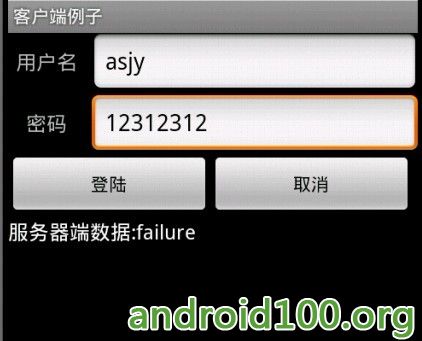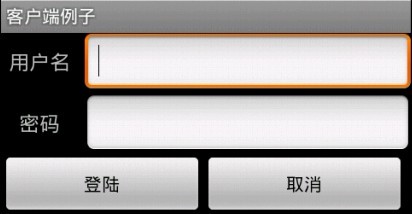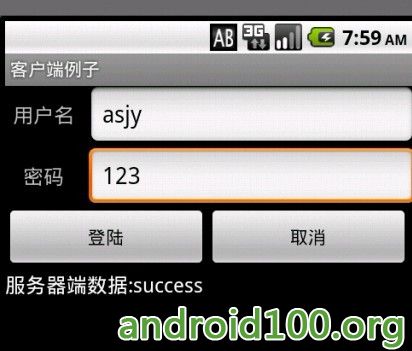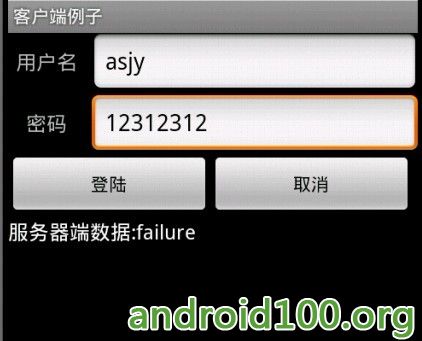朋友让写一个关于android与server端servlet交互的demo,比项目中的例子要简单很多。入门的朋友可以参考下。核心代码:01/**02 *03 * 项目名称 JSONDemo04 * 包 名 servlet05 * 文 件 名 CustomerServlet.java06 * 开 发 人 Administrator07 * 描述信息 客户端验证用户…
朋友让写一个关于android与server端servlet交互的demo,比项目中的例子要简单很多。
入门的朋友可以参考下。
核心代码:
| 05 |
* 文 件 名 CustomerServlet.java |
| 07 |
* 描述信息 客户端验证用户登陆Servlet |
| 08 |
* 发布日期 2012-4-6下午03:28:47 |
| 14 |
public class CustomerServlet extends HttpServlet { |
| 16 |
private static final long serialVersionUID = 314719472293387358L; |
| 19 |
protected void doPost(HttpServletRequest req, HttpServletResponse resp) |
| 20 |
throws ServletException, IOException { |
| 24 |
String username = req.getParameter("username"); |
| 25 |
String password = req.getParameter("password"); |
| 26 |
//调用UserDAO中isLogin方法判断数据中用户名密码是否正确 |
| 27 |
boolean flag=UserDAO.isLogin(username, password); |
| 29 |
DataOutputStream output=new DataOutputStream(resp.getOutputStream()); |
| 32 |
output.writeUTF("服务器端数据:"+LOGIN_FLAG); |
| 33 |
System.out.println(LOGIN_FLAG); |
| 39 |
System.out.println(LOGIN_FLAG); |
| 40 |
output.writeUTF("服务器端数据:"+LOGIN_FLAG); |
| 43 |
} catch (Exception e) { |
ClientDemo 核心代码:
| 001 |
public class MainActivity extends Activity { |
| 002 |
//private static final int REQUEST_CODE = 2; |
| 003 |
HttpPost httpRequest=new HttpPost(UriAPI.HTTPCustomer); |
| 009 |
ProgressDialog progressDialog; |
| 010 |
/** Called when the activity is first created. */ |
| 012 |
public void onCreate(Bundle savedInstanceState) { |
| 013 |
super.onCreate(savedInstanceState); |
| 014 |
setContentView(R.layout.main); |
| 016 |
btn_login=(Button) findViewById(R.id.btn_login); |
| 017 |
btn_cancle=(Button) findViewById(R.id.btn_cancle); |
| 018 |
et_name=(EditText) findViewById(R.id.et_name); |
| 019 |
et_pwd = (EditText) findViewById(R.id.et_pwd); |
| 020 |
show_login=(TextView) findViewById(R.id.show_login); |
| 022 |
progressDialog = new ProgressDialog(this); |
| 023 |
btn_login.setOnClickListener(new OnClickListener() { |
| 025 |
@SuppressWarnings("unchecked") |
| 027 |
public void onClick(View v) { |
| 028 |
//通过AsyncTask类提交数据 异步显示 |
| 029 |
new AT().execute(et_name.getText().toString(),et_pwd.getText().toString()); |
| 034 |
public class UriAPI { |
| 036 |
public static final String HTTPCustomer ="http://10.0.1.9:8026/JSONDemo/servlet/CustomerServlet"; |
| 038 |
@SuppressWarnings("rawtypes") |
| 039 |
class AT extends AsyncTask{ |
| 043 |
protected void onPreExecute() { |
| 045 |
progressDialog.show(); |
| 049 |
protected Object doInBackground(Object... params_obj) { |
| 050 |
CharSequence username=""; |
| 051 |
CharSequence password=""; |
| 053 |
username=et_name.getText(); |
| 055 |
password =et_pwd.getText(); |
| 056 |
if(!username.equals("")&&!password.equals("")){ |
| 058 |
HttpPost httpRequest = new HttpPost(UriAPI.HTTPCustomer); |
| 060 |
List<NameValuePair> params=new ArrayList<NameValuePair>(); |
| 061 |
params.add(new BasicNameValuePair("username", username.toString())); |
| 062 |
params.add(new BasicNameValuePair("password", password.toString())); |
| 063 |
//params.add(new BasicNameValuePair("flag","0")); |
| 066 |
httpRequest.setEntity(new UrlEncodedFormEntity(params,HTTP.UTF_8)); |
| 067 |
HttpResponse httpResponse=new DefaultHttpClient().execute(httpRequest); |
| 069 |
if (httpResponse.getStatusLine().getStatusCode()==200) { |
| 071 |
byte[] data =new byte[2048]; |
| 073 |
data =EntityUtils. toByteArray((HttpEntity)httpResponse.getEntity()); |
| 075 |
ByteArrayInputStream bais = new ByteArrayInputStream(data); |
| 077 |
DataInputStream dis = new DataInputStream(bais); |
| 078 |
//将字节数组中的数据还原成原来的各种数据类型,代码如下: |
| 079 |
result=new String(dis.readUTF()); |
| 080 |
Log.i("服务器返回信息:", result); |
| 082 |
} catch(ClientProtocolException e){ |
| 084 |
}catch(UnsupportedEncodingException e){ |
| 086 |
} catch (IOException e) { |
| 095 |
protected void onPostExecute(Object result) { |
| 098 |
show_login.setText(result.toString()); |
| 100 |
progressDialog.cancel(); |
界面截图
1.未登录
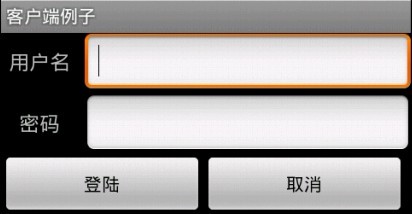
2.登陆中

3.登陆成功
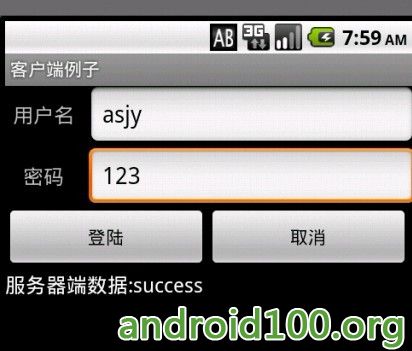
4.登陆失败