作者:Y-J-Le,来自原文地址 小程序实现选择图片、预览图片、上传到开发者服务器上后台使用的tp3.2 图片上传 请求时候的header参考时可以去掉(个人后台验证权限使用)小程序前端代码: 选择提问图片: 点击选择图片 提交 小程序js…

作者:Y-J-Le,来自原文地址
小程序实现选择图片、预览图片、上传到开发者服务器上
后台使用的tp3.2 图片上传
请求时候的header参考时可以去掉(个人后台验证权限使用)
小程序前端代码:
<view class="section"><form bindsubmit="bindFormSubmit"><textarea placeholder="请输入问题内容" name="content"/><view class="">选择提问图片: <label bindtap="checkimg">点击选择图片</label></view><view class=""><image wx:for="{{imglist}}" mode="aspectFit" bindtap="ylimg" data-src="{{item}}" style="width:75px;height:75px;" src="{{item}}"></image></view><button form-type="submit"> 提交 </button></form></view>
小程序js代码:
data: {imglist:[]},/*** form提交事件*/bindFormSubmit:function(e){self=this//图片var imglist = self.data.imglist//提问内容var content=e.detail.value.content;if(content==''){wx.showToast({title: '内容不能为空',icon: 'loading',duration: 1000,mask:true})}wx.showLoading({title: '正在提交...',mask:true})//添加问题wx.request({url: 'https://xxxxxxxxxx/index.PHP?g=user&m=center&a=createwt',data: {content:content},method: 'GET', // OPTIONS, GET, HEAD, POST, PUT, DELETE, TRACE, CONNECTheader: app.globalData.header, // 设置请求的 headersuccess: function (res) {// successif(typeof(res.data)=='number'){if (imglist != '') {//开始插入图片for(var i=0;i<imglist.length;i++){//上传至服务器wx.uploadFile({url: 'https://xxxxxxxx/index.php?g=user&m=center&a=upload', //仅为示例,非真实的接口地址filePath: imglist[0],name: 'files',formData: {'wtid': res.data},header: app.globalData.header,success: function (res) {if(i>=imglist.length){self.setData({imglist:[]})wx.hideLoading();wx.showToast({title: '提问成功',icon: 'success',duration: 2000,mask: true})wx.navigateBack({delta: 1})}}})}console.log(imglist);}else{wx.hideLoading();wx.showToast({title: '提问成功',icon: 'success',duration: 2000,mask: true})wx.navigateBack({delta: 1})}}else{wx.hideLoading();wx.showToast({title: res.data,icon: 'loading',duration: 1000,mask: true})}},fail: function (res) {self.onLoad();}})},//点击选择图片checkimg:function(){console.log('点击选择图片');self=thiswx.chooseImage({count: 9, // 默认9sizeType: ['original', 'compressed'], // 可以指定是原图还是压缩图,默认二者都有sourceType: ['album', 'camera'], // 可以指定来源是相册还是相机,默认二者都有success: function (res) {// 返回选定照片的本地文件路径列表,tempFilePath可以作为img标签的src属性显示图片var tempFilePaths = res.tempFilePathsself.setData({imglist:tempFilePaths})}})},//点击预览图片ylimg:function(e){wx.previewImage({current: e.target.dataset.src,urls: this.data.imglist // 需要预览的图片http链接列表})}
php后台代码
//图片上传
public function upload(){if(IS_POST){$upload = new \Think\Upload();// 实例化上传类$upload->maxSize = 3145728 ;// 设置附件上传大小$upload->exts = array('jpg', 'gif', 'png', 'jpeg');// 设置附件上传类型$upload->rootPath = './Uploads/'; // 设置附件上传根目录$upload->savePath = ''; // 设置附件上传(子)目录// 上传文件$info = $upload->upload();if(!$info) {// 上传错误提示错误信息$this->error($upload->getError());}else{// 上传成功 获取上传文件信息//插入到数据库中}}}
扫一扫在手机打开
评论
已有0条评论
0/150
提交
热门评论
相关推荐