wxml 密码js data: {password:"",isShowImg: false,isPassword: true,canIUse: wx.canIUse('button.open-type.getUserInfo')},passwordInput: function (e) {let password = e.detail.valuethis.setData({password,isShowImg:true})},

wxml
<view class="form_section">
<view class="form_section_title">密码</view>
<view class="form_section_cell">
<input class="weui-input" name="input" password='{{isPassword}}' bindinput="passwordInput" type="text" placeholder="请输入登录密码" placeholder-style="color: #BFC6CB;" />
<image wx:if="{{isShowImg}}" class='showImg' bindtap='showPassword' src="{{isPassword ? 'img/common_btn_unlook.png' : 'img/common_btn_look.png' }}"></image>
</view>
</view>js
data: { password:"", isShowImg: false, isPassword: true, canIUse: wx.canIUse('button.open-type.getUserInfo') }, passwordInput: function (e) { let password = e.detail.value this.setData({ password, isShowImg:true }) },
扫一扫在手机打开
评论
已有0条评论
0/150
提交
热门评论
相关推荐