比较简单直接贴代码了。 package jftt.test; import java.io.IOException; import java.util.List; import org.apache.http.HttpResponse; import org.apache.http.HttpStatus; import org.apache.http.NameValuePair; import org.apache.http.client.ClientProt…

比较简单直接贴代码了。
需要主要的是:
1. 使用POST方式时,传递参数必须使用NameValuePair数组
2. 使用GET方式时,通过URL传递参数,注意写法
3. 通过setEntity方法来发送HTTP请求
4. 通过DefaultHttpClient 的 execute方法来获取HttpResponse
5. 通过getEntity()从Response中获取内容
特别说明:
对于WCF的json服务,请求时如下:
其实就相当于传数据流的方式。
原文链接:http://blog.csdn.net/feng88724/article/details/6170021
- package jftt.test;
- import java.io.IOException;
- import java.util.List;
- import org.apache.http.HttpResponse;
- import org.apache.http.HttpStatus;
- import org.apache.http.NameValuePair;
- import org.apache.http.client.ClientProtocolException;
- import org.apache.http.client.HttpClient;
- import org.apache.http.client.entity.UrlEncodedFormEntity;
- import org.apache.http.client.methods.HttpGet;
- import org.apache.http.client.methods.HttpPost;
- import org.apache.http.impl.client.DefaultHttpClient;
- import org.apache.http.params.BasicHttpParams;
- import org.apache.http.params.HttpConnectionParams;
- import org.apache.http.params.HttpParams;
- import android.util.Log;
- public class HttpRequest {
- /**
- *Post请求
- */
- public void doPost(String url , List<NameValuePair> nameValuePairs){
- //新建HttpClient对象
- HttpClient httpclient = new DefaultHttpClient();
- //创建POST连接
- HttpPost httppost = new HttpPost(url);
- try {
- // //使用PSOT方式,必须用NameValuePair数组传递参数
- // List<NameValuePair> nameValuePairs = new ArrayList<NameValuePair>();
- // nameValuePairs.add(new BasicNameValuePair("id", "12345"));
- // nameValuePairs.add(new BasicNameValuePair("stringdata","hps is Cool!"));
- httppost.setEntity(new UrlEncodedFormEntity(nameValuePairs));
- HttpResponse response = httpclient.execute(httppost);
- } catch (ClientProtocolException e) {
- e.printStackTrace();
- } catch (IOException e) {
- e.printStackTrace();
- }
- }
- /**
- *Get请求
- */
- public void doGet(String url){
- HttpParams httpParams = new BasicHttpParams();
- HttpConnectionParams.setConnectionTimeout(httpParams,30000);
- HttpConnectionParams.setSoTimeout(httpParams, 30000);
- HttpClient httpClient = new DefaultHttpClient(httpParams);
- // GET
- HttpGet httpGet = new HttpGet(url);
- try {
- HttpResponse response = httpClient.execute(httpGet);
- if (response.getStatusLine().getStatusCode() != HttpStatus.SC_OK){
- Log.i("GET", "Bad Request!");
- }
- } catch (IOException e) {
- e.printStackTrace();
- }
- }
- }
需要主要的是:
1. 使用POST方式时,传递参数必须使用NameValuePair数组
2. 使用GET方式时,通过URL传递参数,注意写法
3. 通过setEntity方法来发送HTTP请求
4. 通过DefaultHttpClient 的 execute方法来获取HttpResponse
5. 通过getEntity()从Response中获取内容
- String content = EntityUtils.toString(response.getEntity());
特别说明:
对于WCF的json服务,请求时如下:
- /**
- *Post请求
- * @throws IOException
- * @throws ClientProtocolException
- */
- public static String doPost(String url , List<NameValuePair> nameValuePairs) throws ClientProtocolException, IOException{
- String result = null;
- //新建HttpClient对象
- HttpClient httpclient = new DefaultHttpClient();
- //创建POST连接
- HttpPost httppost = new HttpPost(url);
- httppost.setHeader("content-type", "application/json");
- try {
- if(nameValuePairs != null) {
- StringEntity entity = new StringEntity("这里是JSON数据,如{"id":"12","name":"xiaoming"}", "utf-8");
- entity.setContentType("application/json");
- entity.setContentEncoding("utf-8");
- httppost.setEntity(entity);
- }
- // if(nameValuePairs != null) {
- // httppost.setEntity(new UrlEncodedFormEntity(nameValuePairs, HTTP.UTF_8));
- // }
- HttpResponse response = httpclient.execute(httppost);
- if (response.getStatusLine().getStatusCode() != 404)
- {
- result = EntityUtils.toString(response.getEntity());
- Logger.d(TAG, "Response: " + result);
- }
- } finally {
- }
- return result;
- }
其实就相当于传数据流的方式。
原文链接:http://blog.csdn.net/feng88724/article/details/6170021
扫一扫在手机打开
评论
已有0条评论
0/150
提交
热门评论
相关推荐