获取指定网址的图片: 获取指定网址的html源码,这里是搜狐的网址举例。 MainActivity package com.luku.netImage; import com.luku.Junit.testJunit; import android.app.Activity; import android.content.Intent; import android.graphics.Bitmap; import andro…

获取指定网址的图片:

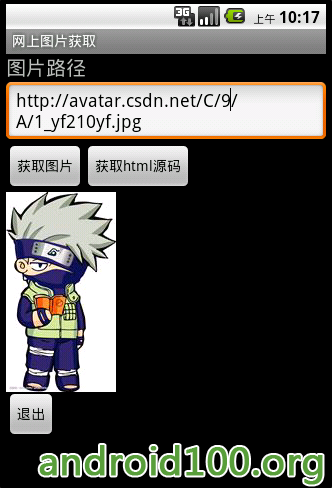
获取指定网址的html源码,这里是搜狐的网址举例。
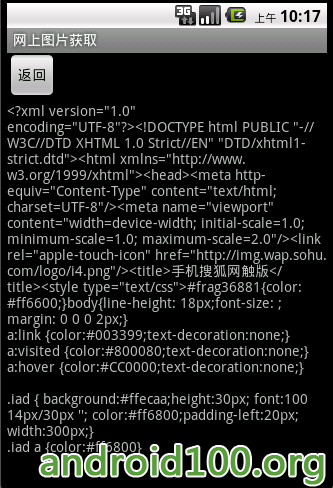
MainActivity
- package com.luku.netImage;
- import com.luku.Junit.testJunit;
- import android.app.Activity;
- import android.content.Intent;
- import android.graphics.Bitmap;
- import android.graphics.BitmapFactory;
- import android.os.Bundle;
- import android.view.View;
- import android.view.View.OnClickListener;
- import android.widget.Button;
- import android.widget.EditText;
- import android.widget.ImageView;
- import android.widget.Toast;
- public class MainActivity extends Activity
- {
- Button getImagebutton;
- EditText imagePatheditText;
- ImageView imageView;
- Button exitbButton;
- Button gethtml;
- @Override
- public void onCreate(Bundle savedInstanceState)
- {
- super.onCreate(savedInstanceState);
- setContentView(R.layout.main);
- getImagebutton=(Button)findViewById(R.id.getImage);
- gethtml=(Button)findViewById(R.id.gethtml);
- exitbButton=(Button)findViewById(R.id.exit);
- imagePatheditText=(EditText)findViewById(R.id.ImagePath);
- imageView=(ImageView)findViewById(R.id.imageView);
- getImagebutton.setOnClickListener(new OnClickListener()
- {
- @Override
- public void onClick(View v)
- {
- try
- {
- byte[] data=testJunit.testGetImage(imagePatheditText.getText().toString());
- Bitmap bm=BitmapFactory.decodeByteArray(data, 0, data.length);
- imageView.setImageBitmap(bm);
- } catch (Exception e)
- {
- Toast.makeText(MainActivity.this, "获取图片失败", Toast.LENGTH_SHORT);
- }
- }
- });
- gethtml.setOnClickListener(new OnClickListener()
- {
- @Override
- public void onClick(View v)
- {
- Intent intent=new Intent(MainActivity.this, SecondActivity.class);
- MainActivity.this.startActivity(intent);
- }
- });
- exitbButton.setOnClickListener(new OnClickListener()
- {
- @Override
- public void onClick(View v)
- {
- android.os.Process.killProcess(android.os.Process.myPid());
- }
- });
- }
- }
- package com.luku.netImage;
- import com.luku.Junit.testJunit;
- import android.app.Activity;
- import android.os.Bundle;
- import android.view.View;
- import android.view.View.OnClickListener;
- import android.widget.Button;
- import android.widget.TextView;
- public class SecondActivity extends Activity
- {
- Button backbButton;
- TextView htmlTextView;
- @Override
- protected void onCreate(Bundle savedInstanceState)
- {
- // TODO Auto-generated method stub
- super.onCreate(savedInstanceState);
- setContentView(R.layout.second);
- backbButton=(Button)findViewById(R.id.back);
- htmlTextView=(TextView)findViewById(R.id.htmlView);
- try
- {
- htmlTextView.setText(new String(testJunit.testGetHtml()));
- } catch (Exception e)
- {
- e.printStackTrace();
- }
- backbButton.setOnClickListener(new OnClickListener()
- {
- @Override
- public void onClick(View v)
- {
- SecondActivity.this.finish();
- }
- });
- }
- }
- package com.luku.Junit;
- import java.io.ByteArrayOutputStream;
- import java.io.InputStream;
- import java.net.HttpURLConnection;
- import java.net.URL;
- public class testJunit
- {
- /**
- * 读取数据
- * @param inputStream
- * @return
- * @throws Exception
- */
- public static byte[] readStream(InputStream inputStream) throws Exception
- {
- byte[] buffer=new byte[1024];
- int len=-1;
- ByteArrayOutputStream byteArrayOutputStream=new ByteArrayOutputStream();
- while((len=inputStream.read(buffer))!=-1)
- {
- byteArrayOutputStream.write(buffer,0,len);
- }
- inputStream.close();
- byteArrayOutputStream.close();
- return byteArrayOutputStream.toByteArray();
- }
- /**
- * 获取网上图片
- * @throws Exception
- */
- public static byte[] testGetImage(String path) throws Exception
- {
- URL url=new URL(path);
- HttpURLConnection conn=(HttpURLConnection)url.openConnection();
- conn.setConnectTimeout(6*1000); //设置链接超时时间6s
- conn.setRequestMethod("GET");
- if(conn.getResponseCode()==200)
- {
- InputStream inputStream=conn.getInputStream();
- return readStream(inputStream);
- }
- return null;
- }
- /**
- * 获取网址的html
- * @throws Exception
- */
- public static byte[] testGetHtml() throws Exception
- {
- String urlpath="http://www.sohu.com/";
- URL url=new URL(urlpath);
- HttpURLConnection conn=(HttpURLConnection)url.openConnection();
- conn.setConnectTimeout(6*1000); //设置链接超时时间6s
- conn.setRequestMethod("GET");
- if(conn.getResponseCode()==200)
- {
- InputStream inputStream=conn.getInputStream();
- byte[] data=readStream(inputStream);
- return data;
- }
- return null;
- }
- }
main.xml
- <?xml version="1.0" encoding="utf-8"?>
- <LinearLayout xmlns:android="http://schemas.android.com/apk/res/android"
- android:orientation="vertical"
- android:layout_width="fill_parent"
- android:layout_height="fill_parent"
- >
- <TextView
- android:layout_width="fill_parent"
- android:layout_height="wrap_content"
- android:text="图片路径"
- android:textSize="20sp"
- />
- <EditText
- android:layout_width="match_parent"
- android:id="@+id/ImagePath"
- android:layout_height="wrap_content"
- android:text="http://avatar.csdn.net/C/9/A/1_yf210yf.jpg"></EditText>
- <LinearLayout android:id="@+id/linearLayout1" android:layout_height="wrap_content" android:layout_width="match_parent">
- <Button
- android:text="获取图片"
- android:layout_width="wrap_content"
- android:id="@+id/getImage" android:layout_height="wrap_content"></Button>
- <Button
- android:text="获取html源码"
- android:id="@+id/gethtml"
- android:layout_width="wrap_content"
- android:layout_height="wrap_content"></Button>
- </LinearLayout>
- <ImageView
- android:id="@+id/imageView"
- android:layout_height="wrap_content"
- android:layout_width="wrap_content"></ImageView>
- <Button
- android:text="退出"
- android:id="@+id/exit"
- android:layout_width="wrap_content"
- android:layout_height="wrap_content"></Button>
- </LinearLayout>
second.xml
- <?xml version="1.0" encoding="utf-8"?>
- <LinearLayout xmlns:android="http://schemas.android.com/apk/res/android"
- android:orientation="vertical"
- android:layout_width="fill_parent"
- android:layout_height="fill_parent"
- >
- <Button
- android:text="返回"
- android:id="@+id/back"
- android:layout_width="wrap_content"
- android:layout_height="wrap_content"></Button>
- <ScrollView
- android:layout_width="wrap_content"
- android:layout_height="wrap_content">
- <TextView
- android:id="@+id/htmlView"
- android:layout_width="wrap_content"
- android:layout_height="wrap_content"></TextView>
- </ScrollView>
- </LinearLayout>
- <manifest xmlns:android="http://schemas.android.com/apk/res/android"
- package="com.luku.netImage"
- android:versionCode="1"
- android:versionName="1.0">
- <uses-sdk android:minSdkVersion="8" />
- <uses-permission android:name="android.permission.INTERNET"></uses-permission>
- <application android:icon="@drawable/icon" android:label="@string/app_name">
- <activity android:name=".MainActivity"
- android:label="@string/app_name">
- <intent-filter>
- <action android:name="android.intent.action.MAIN" />
- <category android:name="android.intent.category.LAUNCHER" />
- </intent-filter>
- </activity>
- <activity android:name=".SecondActivity"
- android:label="@string/app_name">
- </activity>
- </application>
- </manifest>
原文链接:http://blog.csdn.net/yf210yf/article/details/6870990
扫一扫在手机打开
评论
已有0条评论
0/150
提交
热门评论
相关推荐