01 package wht.android.loading;02 03 import android.content.Context;04 import android.graphics.Canvas;05 import android.util.AttributeSet;06 import android.widget.ImageView;07 08 public class LoadingView extends ImageView implements Runnable09 {10 …

01 package wht.android.loading;
02
03 import android.content.Context;
04 import android.graphics.Canvas;
05 import android.util.AttributeSet;
06 import android.widget.ImageView;
07
08 public class LoadingView extends ImageView implements Runnable
09 {
10 private boolean isStop = false;
11
12 private int[] imageIds;
13 private int index = 0;
14 private int length = 1;
15
16 public LoadingView(Context context)
17 {
18 this(context, null);
19 }
20
21 public LoadingView(Context context, AttributeSet attrs)
22 {
23 super(context, attrs);
24 }
25
26 public void setImageIds(int[] imageId)
27 {
28 this.imageIds = imageId;
29 if(imageIds != null && imageIds.length > 0)
30 {
31 length = imageIds.length;
32 }
33 }
34
35 @Override
36 protected void onDetachedFromWindow()
37 {
38 // TODO Auto-generated method stub
39 super.onDetachedFromWindow();
40 isStop = true;
41 }
42
43 @Override
44 protected void onDraw(Canvas canvas)
45 {
46 // TODO Auto-generated method stub
47 super.onDraw(canvas);
48 if(imageIds != null && imageIds.length > 0)
49 {
50 this.setImageResource(imageIds[index]);
51 }
52 }
53
54 @Override
55 public void run()
56 {
57 while(!isStop)
58 {
59 index = ++index % length;
60 postInvalidate();
61 try
62 {
63 Thread.sleep(400);
64 }
65 catch (InterruptedException e)
66 {
67 e.printStackTrace();
68 }
69 }
70 }
71
72 public void startAnim()
73 {
74 new Thread(this).start();
75 }
76
77 }
01 package wht.android.loading;
02
03 import android.app.Activity;
04 import android.os.Bundle;
05
06 public class MainActivity extends Activity
07 {
08
09 private LoadingView main_imageview;
10
11 @Override
12 public void onCreate(Bundle savedInstanceState)
13 {
14 super.onCreate(savedInstanceState);
15 setContentView(R.layout.main);
16 main_imageview = (LoadingView)findViewById(R.id.main_imageview);
17 initLoadingImages();
18
19 new Thread()
20 {
21 @Override
22 public void run()
23 {
24 main_imageview.startAnim();
25 }
26 }.start();
27
28 }
29
30 private void initLoadingImages()
31 {
32 int[] imageIds = new int[6];
33 imageIds[0] = R.drawable.loader_frame_1;
34 imageIds[1] = R.drawable.loader_frame_2;
35 imageIds[2] = R.drawable.loader_frame_3;
36 imageIds[3] = R.drawable.loader_frame_4;
37 imageIds[4] = R.drawable.loader_frame_5;
38 imageIds[5] = R.drawable.loader_frame_6;
39
40 main_imageview.setImageIds(imageIds);
41 }
42 }
01 <?xml version="1.0" encoding="utf-8"?>
02 <LinearLayoutxmlns:android="http://schemas.android.com/apk/res/android"
03 android:orientation="vertical"android:layout_width="fill_parent"
04 android:layout_height="fill_parent"android:background="#e1e1e1">
05 <wht.android.loading.LoadingView
06 android:layout_gravity="center_horizontal"android:layout_height="wrap_content"
07 android:id="@+id/main_imageview"android:src="@drawable/loader_frame_1"
08 android:layout_marginTop="190dp"android:layout_width="wrap_content"
09 ></wht.android.loading.LoadingView>
10
11 <TextView
12 android:layout_width="wrap_content"
13 android:layout_height="wrap_content"
14 android:text="启动中..."
15 android:layout_marginTop="10dip"
16 android:textColor="#666666"
17 android:layout_gravity="center_horizontal"
18 android:textSize="20sp"
19 />
20 </LinearLayout>
扫一扫在手机打开
评论
已有0条评论
0/150
提交
热门评论
相关推荐