封装until.js// 获取小程序以及设备信息function get(success, fail=undefined) {// 设备信息const info = {// 系统设备信息原对象info: {},// 是否为iOSisIOS: false,// 是否为iphoneX XR XS...等iOS系统全面屏手机isIphoneX: false,// 是否为安卓isAndroid: false,// 是否…

封装until.js
// 获取小程序以及设备信息
function get(success, fail=undefined) {
// 设备信息
const info = {
// 系统设备信息原对象
info: {},
// 是否为iOS
isIOS: false,
// 是否为iphoneX XR XS...等iOS系统全面屏手机
isIphoneX: false,
// 是否为安卓
isAndroid: false,
// 是否为Mac
isMac: false,
// 是否为Windows
isWindows: false,
// 设备像素比 (px 与 rpx 的转换比例, 公式:px * pixelRatio = rpx)
pixelRatio: 1,
// 屏幕宽度
screenWidth: 0,
screenWidthRPX: 0,
// 屏幕高度
screenHeight: 0,
screenHeightRPX: 0,
// 状态栏高度
statusBarHeight: 0,
statusBarHeightRPX: 0,
// 导航栏高度(不包括状态栏,单纯的导航栏高度)
navigationBarHeight: 0,
navigationBarHeightRPX: 0,
// 导航栏高度(包括状态栏,整个导航栏高度)
navigationHeight: 0,
navigationHeightRPX: 0,
// 底部TabBar菜单栏高度
tabBarHeight: 0,
tabBarHeightRPX: 0
}
// 加载系统信息进行更换
wx.getSystemInfo({
// 获取成功
success: (res) => {
// 右上角菜单胶囊范围
let menuButtonRect = wx.getMenuButtonBoundingClientRect()
// 状态栏默认高度
const statusBarHeight = 20
// 导航栏默认高度
const navigationBarHeight = 44
// TabBar默认高度
const tabBarHeight = 48
// 记录原始数据
info.info = res
// 是否为iOS
info.isIOS = (res.system.indexOf('iOS') !== -1)
// 是否为iOS系统全面屏手机
if (info.isIOS) {
// 如果为 iOS 且安全区域上面超过 默认状态栏高度 则为 X 系列
info.isIphoneX = (res.safeArea.top > statusBarHeight)
}
// 是否为安卓
info.isAndroid = (res.system.indexOf('Android') !== -1)
// 是否为Mac
info.isMac = (res.system.indexOf('macOS') !== -1)
// 是否为Windows
info.isWindows = (res.system.indexOf('Windows') !== -1)
// 设备像素比(750 / 屏幕宽度)
// 系统给成的 res.pixelRatio 值不对,所以使用自己换算出来的比例
info.pixelRatio = 750 / res.windowWidth
// 屏幕宽度
info.screenWidth = res.screenWidth
// 屏幕宽度 - RPX
info.screenWidthRPX = info.screenWidth * info.pixelRatio
// 屏幕高度
info.screenHeight = res.screenHeight
// 屏幕高度 - RPX
info.screenHeightRPX = info.screenHeight * info.pixelRatio
// 状态栏高度
info.statusBarHeight = Math.max(res.statusBarHeight, statusBarHeight)
// 状态栏高度 - RPX
info.statusBarHeightRPX = info.statusBarHeight * info.pixelRatio
// 导航栏高度
const menuBarHeight = (menuButtonRect.top - info.statusBarHeight) * 2 + menuButtonRect.height
info.navigationBarHeight = Math.max(menuBarHeight, navigationBarHeight)
// 导航栏高度 - 如果为奇数则转成偶数
if (info.navigationBarHeight % 2) { info.navigationBarHeight += 1 }
// 导航栏高度 - RPX
info.navigationBarHeightRPX = info.navigationBarHeight * info.pixelRatio
// 导航栏高度
info.navigationHeight = (info.statusBarHeight + info.navigationBarHeight)
// 导航栏高度 - RPX
info.navigationHeightRPX = info.navigationHeight * info.pixelRatio
// 底部TabBar菜单栏高度
info.tabBarHeight = Math.max(info.screenHeight - info.navigationHeight - res.windowHeight, tabBarHeight)
// 底部TabBar菜单栏高度 - 如果为奇数则转成偶数
if (info.tabBarHeight % 2) { info.tabBarHeight += 1 }
// 底部TabBar菜单栏高度 - RPX
info.tabBarHeightRPX = info.tabBarHeight * info.pixelRatio
console.log(info)
// 返回
if (success) { success(info) }
},
// 获取失败
fail: (err) => {
if (fail) { fail(err) }
}
})
}
// 检查小程序版本并更新
function update(success=undefined, fail=undefined) {
// 检查是否支持版本更新
if (wx.canIUse('getUpdateManager')) {
// 获取版本更新对象
var updateManager = wx.getUpdateManager()
// 检测是否有新版本
updateManager.onCheckForUpdate((res) => {
// 有新版本
if (res.hasUpdate) {
// 更新成功回调
updateManager.onUpdateReady((res) => {
// 有回调实现
if (success) {
// 自己写提示,返回版本更新对象,方便外部使用
success(updateManager, res)
} else {
// 使用内部更新提示
wx.showModal({
title: '更新提示',
content: '新版本已经准备好,是否重启应用?',
success: (res) => {
// 确定重启,在 onUpdateReady 回调中使用 applyUpdate 强制小程序重启使用新版本。
if (res.confirm) { updateManager.applyUpdate() }
}
})
}
})
// 更新失败回调
updateManager.onUpdateFailed((err) => {
// 有回调实现
if (fail) {
// 自己写提示
fail(err)
} else {
// 使用内部更新提示
wx.showModal({
title: '更新提示',
content: '新版本下载失败,请检查网络!',
showCancel: false
})
}
})
} else {
// 无新版本
}
})
}
}
// 导出使用
module.exports = {
// 获取小程序以及设备信息
get,
// 检查小程序版本并更新
update
}
app.js引用
// 导入 until.js
const system = require("./utils.js")
// 小程序主入口
App({
// 设备信息存放,设备信息推荐存放到 app.js 文件中作为全局参数使用
// 然后到每个页面通过 const app = getApp() 获取使用即可 app.systemInfo
systemInfo: {},
// 启动函数
onLaunch: function (options) {
// 检查版本更新,推荐放这里,也可以放到手动触发的地方调用
system.update()
// 获取设备信息
system.get((info) => {
// 记录设备信息
this.systemInfo = info
})
}
})扫一扫在手机打开
评论
已有0条评论
0/150
提交
热门评论
相关推荐