横屏启动activity
方法1:在androidmanyfest.xml的activity中加入属性 android:screenOrientation="landscape"
方法2:在oncreate中加入如下代码 if(getRequestedOrientation()!=ActivityInfo.SCREEN_ORIENTATION_LANDSCAPE){ setRequestedOrientation(ActivityInfo.SCREEN_ORIENTATION_LANDSCAPE);}
屏幕的单击和双击事件
mGestureDetector = new GestureDetector(new SimpleOnGestureListener(){
@Override
public boolean onDoubleTap(MotionEvent e) {
// TODO Auto-generated method stub
return true;
}
@Override
public boolean onSingleTapConfirmed(MotionEvent e) {
// TODO Auto-generated method stub
return true;
}
@Override
public void onLongPress(MotionEvent e) {
// TODO Auto-generated method stub
}
大家可不要小看了这么个例子哦,这个例子可是很有用的,点击事件是我们开发中必不可少的一个监听,大家可要用好它哦,新手们也得好好看哦,也不能骄傲,太骄傲了到最后可要给自己填很多麻烦的哦。
扫一扫在手机打开