android实现左右滑动切换界面的效果
布局文件
<?xml version="1.0" encoding="utf-8"?>
<LinearLayout xmlns:android="http://schemas.android.com/apk/res/android"
android:id="@+id/layContain"
android:layout_width="fill_parent"
android:layout_height="fill_parent"
android:orientation="horizontal"
android:background="@drawable/bg"
>
<!-- android:background="#FFC0CB"-->
<FrameLayout
android:layout_width="fill_parent"
android:layout_height="fill_parent"
>
<LinearLayout
android:layout_width="fill_parent"
android:layout_height="fill_parent"
android:orientation="horizontal"
>
<LinearLayout
android:id="@+id/layFirst"
android:layout_width="400px"
android:layout_height="fill_parent"
android:orientation="vertical"
android:layout_marginBottom="50dp"
>
</LinearLayout>
<LinearLayout
android:id="@+id/laySec"
android:layout_width="400px"
android:layout_height="fill_parent"
android:orientation="vertical" >
</LinearLayout>
<LinearLayout
android:id="@+id/layThird"
android:layout_width="400px"
android:layout_height="fill_parent"
android:orientation="vertical" >
</LinearLayout>
<LinearLayout
android:id="@+id/layFourth"
android:layout_width="400px"
android:layout_height="fill_parent"
android:orientation="vertical" >
</LinearLayout>
</LinearLayout>
<LinearLayout
android:layout_width="wrap_content"
android:layout_height="wrap_content"
android:layout_gravity="center_horizontal|bottom"
android:layout_marginBottom="40dp"
>
<TextView
android:id="@+id/roll_dot1"
android:layout_width="wrap_content"
android:layout_height="wrap_content"
android:text="."
android:textSize="50dp"
android:textColor="#ffffff"
/>
<TextView
android:id="@+id/roll_dot2"
android:layout_width="wrap_content"
android:layout_height="wrap_content"
android:text="."
android:textSize="50dp"
android:textColor="#000000"
/>
<TextView
android:id="@+id/roll_dot3"
android:layout_width="wrap_content"
android:layout_height="wrap_content"
android:text="."
android:textSize="50dp"
android:textColor="#000000"
/>
<TextView
android:id="@+id/roll_dot4"
android:layout_width="wrap_content"
android:layout_height="wrap_content"
android:text="."
android:textSize="50dp"
android:textColor="#000000"
/>
</LinearLayout>
</FrameLayout>
</LinearLayout>
代码
package com.marsor.desk;
import java.io.File;
import java.io.FileOutputStream;
import java.io.IOException;
import java.io.InputStream;
import java.util.ArrayList;
import java.util.List;
import android.app.Activity;
import android.app.AlertDialog;
import android.app.AlertDialog.Builder;
import android.content.BroadcastReceiver;
import android.content.ComponentName;
import android.content.Context;
import android.content.DialogInterface;
import android.content.Intent;
import android.content.IntentFilter;
import android.content.pm.PackageInfo;
import android.content.pm.PackageManager;
import android.content.res.AssetManager;
import android.content.res.Configuration;
import android.graphics.Color;
import android.net.Uri;
import android.os.Bundle;
import android.util.Log;
import android.view.GestureDetector;
import android.view.GestureDetector.OnGestureListener;
import android.view.KeyEvent;
import android.view.Menu;
import android.view.MenuItem;
import android.view.MotionEvent;
import android.view.View;
import android.view.View.OnClickListener;
import android.view.View.OnTouchListener;
import android.view.animation.TranslateAnimation;
import android.widget.ImageView;
import android.widget.LinearLayout;
import android.widget.LinearLayout.LayoutParams;
import android.widget.TextView;
import android.widget.Toast;
public class MarsorDeskActivity extends Activity {
GestureDetector mGestureDetector;
LinearLayout layFirst;
LinearLayout laySec;
LinearLayout layThird;
LinearLayout layFourth;
LinearLayout layContain;
//当前显示的layout
LinearLayout layCur;
//左边的layout
LinearLayout layLeft;
//右边的layout
LinearLayout layRight;
int screenWidth;
ArrayList<MyAppInfo> mApplications = new ArrayList<MyAppInfo>();
TextView roll_dot1,roll_dot2,roll_dot3,roll_dot4;
ArrayList<String> packagNameList ;
private final int MENU_EXIT = 01;
private MyReceiver receiver;
private OnTouchListener myTouch = new OnTouchListener(){
@Override
public boolean onTouch(View v, MotionEvent event) {
return mGestureDetector.onTouchEvent(event);
}
};
@Override
public void onCreate(Bundle savedInstanceState) {
super.onCreate(savedInstanceState);
setContentView(R.layout.main);
initpackagNameList();
//监听系统新安装程序的广播
receiver = new MyReceiver();
IntentFilter filter = new IntentFilter(Intent.ACTION_PACKAGE_ADDED);
filter.addDataScheme("package"); //必须添加这项,否则拦截不到广播
registerReceiver(receiver, filter);
layContain = (LinearLayout) this.findViewById(R.id.layContain);
layFirst = (LinearLayout) this.findViewById(R.id.layFirst);
laySec = (LinearLayout) this.findViewById(R.id.laySec);
layThird = (LinearLayout) this.findViewById(R.id.layThird);
layFourth = (LinearLayout) this.findViewById(R.id.layFourth);
roll_dot1 = (TextView) findViewById(R.id.roll_dot1);
roll_dot2 = (TextView) findViewById(R.id.roll_dot2);
roll_dot3 = (TextView) findViewById(R.id.roll_dot3);
roll_dot4 = (TextView) findViewById(R.id.roll_dot4);
layCur = layFirst;
layLeft = null;
layRight = laySec;
layFirst.setOnTouchListener(myTouch);
laySec.setOnTouchListener(myTouch);
layThird.setOnTouchListener(myTouch);
layFourth.setOnTouchListener(myTouch);
//设置宽度
screenWidth = getWindowManager().getDefaultDisplay().getWidth();
layFirst.getLayoutParams().width = screenWidth;
laySec.getLayoutParams().width = screenWidth;
layThird.getLayoutParams().width = screenWidth;
layFourth.getLayoutParams().width = screenWidth;
mGestureDetector = new GestureDetector(this, new OnGestureListener(){
@Override
public boolean onDown(MotionEvent e) {
return true;
}
@Override
public boolean onFling(MotionEvent e1, MotionEvent e2, float velocityX, float velocityY) {
int x = (int) (e2.getX() - e1.getX());
//判断方向
boolean dir = x>0;//如果大于0,为true,说明向右移动,直接将其前一个视图的marginleft设置成0,如果是向左移动,则直接将maringleft试着称宽度的负数
if(dir){
if(layLeft == null)return false;
LinearLayout.LayoutParams llp = (LayoutParams) layLeft.getLayoutParams();
TranslateAnimation anim1 = new TranslateAnimation(llp.leftMargin,0,0,0);
anim1.setDuration(500l);
layLeft.startAnimation(anim1);
//layLeft.setAnimation(anim);
llp.setMargins(0, 0, 0, 0);
layLeft.setLayoutParams(llp);
if(layLeft == layFirst){
layLeft = null;
layCur = layFirst;
layRight =laySec ;
//设置屏幕下方的小点随着页面的切换而改变
roll_dot2.setTextColor(Color.BLACK);
roll_dot1.setTextColor(Color.WHITE);
}else if(layLeft == laySec){
layLeft = layFirst;
layCur = laySec;
layRight =layThird ;
roll_dot3.setTextColor(Color.BLACK);
roll_dot2.setTextColor(Color.WHITE);
}else if(layLeft == layThird){
layLeft = laySec;
layCur = layThird;
layRight =layFourth ;
roll_dot4.setTextColor(Color.BLACK);
roll_dot3.setTextColor(Color.WHITE);
}
}else{
if(layRight == null)return false;
LinearLayout.LayoutParams llp = (LayoutParams) layCur.getLayoutParams();
int width = layCur.getWidth();
TranslateAnimation anim = new TranslateAnimation(width,0,0,0);
anim.setDuration(500l);
layRight.startAnimation(anim);
llp.setMargins(-width, 0, 0, 0);
layCur.setLayoutParams(llp);
if(layCur == layFirst){
layLeft = layFirst;
layCur = laySec;
layRight =layThird ;
roll_dot1.setTextColor(Color.BLACK);
roll_dot2.setTextColor(Color.WHITE);
}else if(layCur == laySec){
layLeft = laySec;
layCur = layThird;
layRight = layFourth ;
roll_dot2.setTextColor(Color.BLACK);
roll_dot3.setTextColor(Color.WHITE);
}else if(layCur == layThird){
layLeft = layThird;
layCur = layFourth;
layRight = null ;
roll_dot3.setTextColor(Color.BLACK);
roll_dot4.setTextColor(Color.WHITE);
}
}
return true;
}
@Override
public void onLongPress(MotionEvent e) {
// TODO Auto-generated method stub
}
@Override
public boolean onScroll(MotionEvent e1, MotionEvent e2, float distanceX, float distanceY) {
// TODO Auto-generated method stub
return false;
}
@Override
public void onShowPress(MotionEvent e) {
// TODO Auto-generated method stub
}
@Override
public boolean onSingleTapUp(MotionEvent e) {
// TODO Auto-generated method stub
return false;
}
});
}
扫一扫在手机打开